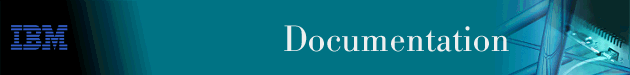
This chapter describes Ethernet Network Interface (ETH) messages. For information on message content and how to use the message, refer to the Introduction.
| ETH.001 |
Level: P-TRACE
Short Syntax: ETH.001 brd rcv unkwn typ packet_type source_Ethernet_address -> destination_Ethernet_address nt network
Long Syntax: ETH.001 broadcast packet received with unknown Ethernet type packet_type from host source_Ethernet_address to destination_Ethernet_address network network
Description: A broadcast packet was received with an unknown or unsupported Ethernet type field.
| ETH.002 |
Level: UE-ERROR
Short Syntax: ETH.002 rcv unkwn typ packet_type source_Ethernet_address -> destination_Ethernet_address nt network
Long Syntax: ETH.002 packet received with unknown Ethernet type field packet_type from source_Ethernet_address to destination_Ethernet_address network network
Description: A non-broadcast packet was received with an unknown or unsupported Ethernet type field.
| ETH.003 |
Level: P-TRACE
Short Syntax: ETH.003 brd 802.3 bd ln actual_length claimed_length source_Ethernet_address -> destination_Ethernet_address nt network
Long Syntax: ETH.003 broadcast packet received with a bad 802.3 length field actual actual_length claimed claimed_length from source_Ethernet_address to destination_Ethernet_address network network
Description: A broadcast packet was received with a type field that indicated 802.3 but was shorter than data length claimed in the 802.3 header.
| ETH.004 |
Level: UE-ERROR
Short Syntax: ETH.004 802.3 bd ln actual_length claimed_length source_Ethernet_address -> destination_Ethernet_address nt network
Long Syntax: ETH.004 packet received with a bad 802.3 length field actual actual_length claimed claimed_length from source_Ethernet_address to destination_Ethernet_address network network
Description: A non-broadcast packet was received with a type field that indicated 802.3 but was shorter than data length claimed in the 802.3 header.
| ETH.005 |
Level: UE-ERROR
Short Syntax: ETH.005 DN bd ln actual_length claimed_length source_Ethernet_address -> destination_Ethernet_address nt network
Long Syntax: ETH.005 DECnet packet received with a bad length actual actual_length claimed claimed_length from source_Ethernet_address to destination_Ethernet_address network network
Description: A DECnet packet was received with a length field that was larger than the actual length of the packet.
| ETH.006 |
Level: ALWAYS
Short Syntax: ETH.006 Eth adapterror_condition adapdiag_code nt network
Long Syntax: ETH.006 Ethernet adapter: adapterror_condition, diag adapdiag_code network network
Description: An error was encountered on the Fast Ethernet port. The causes are "CAUTION: DUPLEX MAY BE DIFFERENT ON SWITCH PORT", and "Fatal Error. Disable and run internal diagnostics for adapter".
Cause: The message "CAUTION: DUPLEX MAY BE DIFFERENT ON SWITCH PORT" is displayed to warn the user of a possible mis-match in duplex mode. It will always be displayed when connected to a non-negotiating device such as a hub. A mis-match in duplex mode can cause severe performance degradation.
Action: When the interface is conncected to a switch, ensure that the configuration for the switch port is identical to the configuration for the interface. Refer to the chapter on "Configuring and Monitoring the 10/100 Mbps Ethernet Network Interface" for more details.
Cause: The error "Fatal Error. Disable and run internal diagnostics for adapter" indicates that the software encountered an unexpected error when communicating with the adapter.
Action: This indicates a possible hardware problem on the adapter. Capture and save the information logged in Talk 2. Disable the interface and run diagnostics.
| ETH.007 |
Level: UE-ERROR
Short Syntax: ETH.007 DIX V2 bd ln actual_length claimed_length source_Ethernet_address -> destination_Ethernet_address nt network
Long Syntax: ETH.007 packet received with a bad length field actual actual_length claimed claimed_length from source_Ethernet_address to destination_Ethernet_address network network
Description: A DIX V2 packet was received with a type field of 0x80D5 (IBM SNA or Netbios) which had a length field that was larger than the actual length of the packet.
| ETH.010 |
Level: C-INFO
Short Syntax: ETH.010 LLC unk SAP DSAP source_Ethernet_address -> destination_Ethernet_address nt network
Long Syntax: ETH.010 802.2 LLC packet received with unknown DSAP DSAP from host source_Ethernet_address to destination_Ethernet_address network network
Description: An 802.2 LLC packet was received from the network with an inactive (unrecognized) DSAP.
| ETH.011 |
Level: C-INFO
Short Syntax: ETH.011 LLC nt typ 1 LLC_control_type nt network
Long Syntax: ETH.011 802.2 LLC packet received, not Type 1 LLC_control_type network network
Description: A packet was received from the network that had an LLC but was not a Type 1 LLC.
| ETH.012 |
Level: C-INFO
Short Syntax: ETH.012 LLC RSP LLC_SSAP nt network
Long Syntax: ETH.012 LLC RESPONSE packet received LLC_SSAP network network
Description: An LLC response was received from the network.
| ETH.013 |
Level: C-INFO
Short Syntax: ETH.013 LLC XID LLC_SSAP nt network
Long Syntax: ETH.013 LLC XID packet received LLC_SSAP network network
Description: An LLC XID packet was received from the network.
| ETH.014 |
Level: C-INFO
Short Syntax: ETH.014 LLC TEST LLC_SSAP nt network
Long Syntax: ETH.014 LLC TEST packet received LLC_SSAP network network
Description: An LLC TEST packet was received from the network.
| ETH.015 |
Level: U-INFO
Short Syntax: ETH.015 unrec ctl LLC_control_field nt network
Long Syntax: ETH.015 packet received with unrecognized control field LLC_control_field network network
Description: A packet was received from the network that had an illegal control field or UI.
| ETH.017 |
Level: P-TRACE
Short Syntax: ETH.017 LOOP rcv source_Ethernet_address -> destination_Ethernet_address, nt network
Long Syntax: ETH.017 Loopback Protocol frame received from source_Ethernet_address to destination_Ethernet_address, network network
Description: An Ethernet Loopback Protocol (Configuration Testing Protocol) packet was received.
| ETH.018 |
Level: UE-ERROR
Short Syntax: ETH.018 LOOP odd skp count, source_Ethernet_address -> destination_Ethernet_address, nt network
Long Syntax: ETH.018 Loopback Protocol, odd skipCount count from source_Ethernet_address to destination_Ethernet_address, network network
Description: An Ethernet Loopback Protocol (Configuration Testing Protocol) packet had an odd skipCount in the packet. It will be discarded.
Cause: Programming error on remote node.
| ETH.019 |
Level: UE-ERROR
Short Syntax: ETH.019 LOOP func function not forw, source_Ethernet_address -> destination_Ethernet_address, nt network
Long Syntax: ETH.019 Loopback Protocol, function function not Forward Data from source_Ethernet_address to destination_Ethernet_address, network network
Description: An Ethernet Loopback Protocol (Configuration Testing Protocol) packet did not have a function code of forward (2). It will be discarded.
Cause: Function code was reply (1), because we were the ultimate destination of this packet.
Action: None.
Cause: Undefined function code, due to programming error in remote node.
| ETH.020 |
Level: UE-ERROR
Short Syntax: ETH.020 LOOP mc fwd dst forward_Ethernet_address, source_Ethernet_address -> destination_Ethernet_address, nt network
Long Syntax: ETH.020 Loopback Protocol, multicast forward address forward_Ethernet_address from source_Ethernet_address to destination_Ethernet_address, network network
Description: An Ethernet Loopback Protocol (Configuration Testing Protocol) packet has a forward address that is a multicast. It will be discarded.
Cause: Programming error in remote node.
| ETH.021 |
Level: P-TRACE
Short Syntax: ETH.021 LOOP fwd source_Ethernet_address -> forward_Ethernet_address, nt network
Long Syntax: ETH.021 Loopback Protocol, forwarding from source_Ethernet_address to forward_Ethernet_address, network network
Description: An Ethernet Loopback Protocol (Configuration Testing Protocol) packet is being forwarded to the specified next hop.
| ETH.022 |
Level: UI-ERROR
Short Syntax: ETH.022 LOOP fwd to forward_Ethernet_address dsc, rsn code, nt network
Long Syntax: ETH.022 Loopback protocol, forward to forward_Ethernet_address discarded, for reason code, network network
Description: A Ethernet Loopback Protocol (Configuration Testing Protocol) packet could not be forwarded to the specified address, for the reason specified by code.
| ETH.023 |
Level: UI-ERROR
Short Syntax: ETH.023 LLC RSP to destination_Ethernet_address dsc, rsn code, nt network
Long Syntax: ETH.023 LLC response to destination_Ethernet_address discarded, for reason code, network network
Description: An LLC response (XID or TEST) could not be transmitted to the specified address, for the reason specified by code.
| ETH.024 |
Level: UE-ERROR
Short Syntax: ETH.024 MOP bd ln actual_length claimed_length source_Ethernet_address -> destination_Ethernet_address nt network
Long Syntax: ETH.024 DECnet MOP packet received with a bad length actual actual_length claimed claimed_length from source_Ethernet_address to destination_Ethernet_address network network
Description: A DECnet MOP packet was received with a length field that was larger than the actual length of the packet.
| ETH.025 |
Level: UE-ERROR
Short Syntax: ETH.025 LOOP bd skp count, source_Ethernet_address -> destination_Ethernet_address, nt network
Long Syntax: ETH.025 Loopback Protocol, bad skipCount count from source_Ethernet_address to destination_Ethernet_address, network network
Description: An Ethernet Loopback Protocol (Configuration Testing Protocol) packet had a skipCount in the packet that points to beyond the end of the packet. It will be discarded.
Cause: Programming error on remote node.
| ETH.042 |
Level: UI-ERROR
Short Syntax: ETH.042 Unable to get buf for ethernet packet.
Long Syntax: ETH.042 Unable to get buffer for ethernet packet.
Description: A buffer to set an Ethernet address, or to copy an Ethernet packet couldn't be gotten because of a buffer shortage.
| ETH.043 |
Level: ALWAYS
Short Syntax: ETH.043 CMD596 Command Timeout. Interface network being restarted.
Long Syntax: ETH.043 CMD596 Command Timeout. Interface network being restarted.
Description: The 82596 chip on the interface card has failed to clear the command field for this interface. The interface will be re-initialized.
| ETH.044 |
Level: ALWAYS
Short Syntax: ETH.044 I5IOCTL Bad Command network being restarted.
Long Syntax: ETH.044 I5IOCTL Bad Command network being restarted.
Description: An Incorrect command field has been sent to the driver. The interface will be re-initialized.
| ETH.045 |
Level: UI-ERROR
Short Syntax: ETH.045 Eth self-test selftest_phase fld error_condition nt network
Long Syntax: ETH.045 Ethernet self-test phase selftest_phase failed: error_condition, network network
Description: The selftest for the Ethernet card has reported an error during selftest. The phases are "Reset board", "Reset delay", "Check reset done", "Check reset delay", "Init SCB", "Init SCB delay", "Init SCB completion", "Read hardware address", "Set bus throttle timers", "Internal loopback", "Set hardware address", "Enable receive", "Internal loopback (output)", "Check internal loopback data", "External loopback", "External loopback delay", "External loopback (output)", "Check external loopback data", "Network loopback", "Network loopback delay", "Network loopback (output)", "Check network loopback data", "Clear loopback", and "Operational test".
Cause: In the "Reset board" phase, the error "Packetsize of < 1500 bytes" indicates that the interface has been provided with buffers that are too small.
Action: Correct configuration of system that is artificially reducing packet size below Ethernet requirement of 1500 bytes.
Cause: In all phases, the error "No buffers" indicates that there is a severe packet buffer shortage in the router.
Action: Increase buffer memory size, decrease buffer size on configurable networks.
Cause: In phase "Init SCB completion", the error "ISCP busy not 0" indicates that the BUSY byte of the 82596 Intermediate System Configuration Pointer (ISCP) did not clear after the CA signal was sent.
Action: This indicates a probable hardware problem with the interface or router. Run diagnostics.
Cause: The error "Unexpected receive pkt" indicates that the interface recieved a packet in a self-test state where it did not expect to receive a packet.
Action: This indicates a possible hardware problem with the interface. Run diagnostics.
Cause: The error "Loop back count error", indicates that the recieved loopback packet was not of the same length as the transmitted one.
Action: This indicates a possible hardware problem with the interface. Run diagnostics.
Cause: The error "Loop back stat error" indicates that the receive of the loopback packet had an unsuccessful error status.
Action: This indicates a possible hardware problem with the interface. Run diagnostics.
Cause: The error "Loop back data error" indicates that there was a data mismatch in the loopback packet.
Action: This indicates a possible hardware problem with the interface. Run diagnostics.
Cause: In the "Operational test" phase, the error "maintenance failure" indicates that the interface could not perform a sucessful maintenance test. (The maintenance test sends one packet and checks for carrier sense.)
Action: Check the transceiver cabling and hardware.
Cause: In all phases, the error "timeout" indicates that the entire self-test did not complete within one-eighth of a second.
| ETH.046 |
Level: UE-ERROR
Short Syntax: ETH.046 IPX pkt in received_encapsulation encap ign, using configured_encapsulation encaps, nt network
Long Syntax: ETH.046 IPX pkt in encapsulation received_encapsulation ignored, using encapsulation configured_encapsulation on network network
Description: This message is generated when an IPX packet is received in a data-link encapsulation (frame) other than the one configured for IPX on this interface. The packet will be ignored. The received_encapsulation and configured_encapsulation are one of "ETHERNET_802.3", "ETHERNET_II", "ETHERNET_802.2", or "ETHERNET_SNAP". ETHERNET_802.3 is also known as "Novell", and ETHERNET_II is also known as "Ethernet".
Cause: If only one encapsulation is being used on this network, this node's encapsulation is not the same as all other IPX nodes on the network.
Action: Configure all nodes on network to use same encapsulation.
Cause: If multiple encapsulations are being used on this network, a packet has been received from a node using an encapsulation different from this node.
| ETH.047 |
Level: UI-ERROR
Short Syntax: ETH.047 Eth self-test selftest_phase fld error_condition nt network
Long Syntax: ETH.047 Ethernet port self-test phase selftest_phase failed: error_condition, network network
Description: The self-test for the SCC Ethernet port has reported an error during self-test. The phases are "Reset port", "Set media selection", "Set hardware address", "Network loopback", "Enable receive", "Network loopback (output)", "Check network loopback data", "Clear loopback", "Set multicast addresses", and "Operational test".
Cause: In the "Reset port" phase, the error "Packetsize of < 1500 bytes" indicates that the interface has been provided with buffers that are too small.
Action: Correct the configuration of the system that is artificially reducing packet size below the Ethernet requirement of 1500 bytes.
Cause: In all phases, the error "No buffers" indicates that there is a severe packet buffer shortage in the router.
Action: Increase memory size, decrease size of routing tables, decrease buffer allocations to networks, decrease buffer size on configurable networks.
Cause: The error "Loop back data error" indicates that there was a data mismatch in the loopback packet.
Action: This indicates a possible hardware problem with the interface. Run diagnostics.
Cause: The error "Loop back count error" indicates that the received loopback packet was not of the same length as the transmitted one.
Action: This indicates a possible hardware problem with the interface. Run diagnostics.
Cause: The error "Loop back status error" indicates that the receive of the loopback packet had an unsuccessful error status.
Action: This indicates a possible hardware problem with the interface. Run diagnostics.
Cause: In all phases, the error "Timeout" indicates that the entire self-test did not complete within one-eighth of a second.
Action: This indicates a possible hardware problem with the interface. Run diagnostics.
Cause: In the "Operational test" phase, the error "maintenance failure" indicates that the interface could not perform a sucessful maintenance test. (The maintenance test sends one packet and checks for carrier sense.)
Action: Check the transceiver cabling and hardware. The router is probably not connected to the Ethernet correctly, or there is a hardware failure.
| ETH.048 |
Level: UI-ERROR
Short Syntax: ETH.048 Eth Error adapterror_condition adapdiag_code nt network
Long Syntax: ETH.048 Ethernet adapter error: adapterror_condition, diag adapdiag_code network network
Description: An error was encountered on the Fast Ethernet port. The causes are "Error status from TB", "Invalid counter from TB", "Timeout waiting for valid link status", "Timeout waiting for auto negotiation", "Link partner does not support auto negotiation", "Address parity error detected on bus", "Unable to set multicast address. State = ", "Burnt-in UAA is used due to illegitimate LAA", "Lost connection to link partner. phy reg01 = ", and "Incorrect ID read from PHY chip on adapter. ID = ".
Cause: "Error status from TB" indicates that the transparent bridging logic on the interface signalled an error condition during initialization.
Action: Issue the test command for the interface. If the message re-appears, then power the system off and on. If the message re-appears, run diagnostics on the interface. If the diagnostics indicate a similar problem, the interface card may need to be replaced.
Cause: "Invalid counter from TB" indicates the 'frames filtered' counter test failed during initialization of the transparent bridge logic.
Action: Issue the test command for the interface. If the message re-appears, then power the system off and on. If the message re-appears, run diagnostics on the interface. If the diagnostics indicate a similar problem, the interface card may need to be replaced.
Cause: "Timeout waiting for valid link status" indicates that the interface is not receiving a valid link signal from its link partner. Interface will no longer wait for the link signal. Instead it will reset the interface and resume listening for a valid link signal. This condition can occur due to the following causes: 1) Bad or incorrect length of cable from interface to its link partner. 2) Disabled or malfunctioning port on the link partner. 3) The connector(s) on the cable is bad or not properly inserted into the port(s). 4) Speed or duplex mode configured for interface is not supported by the link partner.
Action: For 1), verify that there is no discontinuity in the cable. If connected thhrough patch panels, try a direct Cat. 5 cable no more than 100 meters in length. For 2), try a different port on the link partner. Ensure that it has not been disabled. For 3), Ensure both ends of the cable are inserted all the way into the port at both ends. Also ensure that it is not a cross-wired cable. For 4), Check the capabilities of the link partner and configure the interface accordingly. Refer to the chapter on "Configuring and Monitoring the 10/100 Mbps Ethernet Network Interface" for more details.
Cause: "Timeout waiting for auto negotiation" indicates that the interface is getting a valid link signal from the link partner, however the auto-negotiaion function is failing.
Action: Check the capabilities of the link partner and configure the interface accordingly. If auto-negotiation is still unsucessful, ensure that the cable length is not greater than 100 meters. If connected via patch panels, try using a direct cable, less than 100 meters in length. Refer to the chapter on "Configuring and Monitoring the 10/100 Mbps Ethernet Network Interface" for more details.
Cause: "Link partner does not support auto negotiation" indicates the interface has detected that the link partner is not capable of performing auto-negotiation.
Action: Check the capabilities of the link partner and configure the interface accordingly.
Cause: "Address parity error detected on bus" indicates that the interface has detected a parity error.
Action: If this message occurs more than once, issue the test command for the interface. If the message re-appears, then power the system off and on. If the message re-appears, run diagnostics on the interface. If the diagnostics indicate a similar problem, the interface card may need to be replaced.
Cause: "Unable to set multicast address" indicates that the interface was unable to set the filter which will permit receipt of frames destined to a certain multicast address. This can happen when the interface is unable to suspend the hardware to perform the operation.
Action: Issue the "Test" command for this interface, or disable and re-enable the interface. This will cause the hardware for this interface to be reset and allow storage of the multicast filter masks.
Cause: "Burnt-in UAA is used due to illegitimate LAA" indicates that the user specified locally administered MAC address is invalid. The universal address assigned to the interface will be used instead.
Action: If the locally adminstered address must be used on this interface, change the configuration providing a legal locally adminstered MAC address and restart the system.
Cause: "Lost connection to link partner" indicates that the interface has detected loss of a valid link signal from its link partner. This can occur under the following conditions: 1) The cable connector is removed or not properly inserted at either ends 2) The cable has been damaged. 3) The link partner is not sending valid link signals. (Note this can be a temporary condition from a link partner ).
Action: For 1) Ensure that both the connectors are properly inserted. 2) Ensure that the cable has not been harmed. 3) Ensure that the link partner is functioning normally.
Cause: "Incorrect ID read from PHY chip on adapter" indicates that the PHY chip on the adapter for for the interface may be bad.
Action: Disable the interface and run diagnostics on the port associated with the interface for which this message was displayed. The adapter may need to be replaced.
| ETH.049 |
Level: C-INFO
Short Syntax: ETH.049 Eth Info. adaptinfo_condition adapinfo_data nt network
Long Syntax: ETH.049 Ethernet adapter info: adaptinfo_condition, Data: adapinfo_data network network
Description: Information notification for the Fast Ethernet interface. The reasons are "Performing Unicast frame filtering in software. State = ", "TB has been enabled. State = ", "Auto Negotiation is complete. RC = ", "Interface operating at speed (Mbps) = ", "Interface operating at half duplex. RC = ", "Interface operating at full duplex. RC = ", "Configured speed does not match neg speed. RC = ", "Configured duplex does not match neg duplex. RC = ", "Resetting the interface. State = ", "Issued -purge all entries- command to TB. State = ", "Issued -age- command to TB. Current Age = ", "Interface close command received. State = ", "Add multicast address command received. State = ", "Set LAA MAC address command received. State = ", "Setting new age for TB. New age = ", and "CAM is full. State = ".
Cause: "Performing Unicast frame filtering in software" indicates that in addition to the adapter performing transparent bridging, the device driver will also discard any unicast frames received, which do not have a destination MAC matching the local MAC address. Filtering is being performed by the device driver, because the system bridging function has placed this interface in blocking mode.
Action: None.
Cause: "TB has been enabled" indicates that transparent bridging support has been enabled on the interface. The interface will now filter incoming packets.
Action: None.
Cause: "Auto Negotiation is complete" indicates the interface has sucessfully completed auto-negotiating with its link partner.
Action: None.
Cause: "Interface operating at speed (Mbps) " indicates the speed at which the interface is operating with its link partner.
Action: None.
Cause: "Interface operating at half duplex" indicates that the interface is operating in half-duplex mode with its link partner.
Action: None.
Cause: "Interface operating at full duplex" indicates that the interface is operating in full-duplex mode with its link partner.
Action: None.
Cause: "Configured speed does not match hub speed" indicates that the interface is operating at a speed different from the one configured in the system.
Action: If the operating speed is not desired, then change the value specified for speed in the configuration. Refer to the chapter on "Configuring and Monitoring the 10/100 Mbps Ethernet Network Interface" for more details.
Cause: "Configured duplex does not match hub duplex" indicates that the interface is operating in a mode different from the one configured in the system.
Action: If the operating mode is not desired, then change the value specified for mode in the configuration. Refer to the chapter on "Configuring and Monitoring the 10/100 Mbps Ethernet Network Interface" for more details.
Cause: "Resetting the interface" indicates that the interface is undergoing a reset operation. This is always done whenever the interface is enabled or is automatically trying to enable itself. The interface will automatically attempt to enable itself when it detects loss of connectivity on the link or when the system has asked it to perform a self test due to IO failure.
Action: None.
Cause: "Issued -purge all entries- command to TB" indicates that all learnt addresses in the interface's tables will be deleted. The interface will begin re-learning MAC address as it receives frames. This is a normal operation as the bridge learns its topology and updates its age value.
Action: None.
Cause: "Issued -age- command to TB. Current Age = " indicates that the inteface will delete all MAC addresses from its tables from which it has has not heard since the previous age event. The age value corresponds to the value configured to the bridging protocol.
Action: None.
Cause: "Interface close command received" indicates the interface has been requested to cease all operations. Transmit and receive functions will be suspended until the interface is reactivated.
Action: None.
Cause: "Add multicast address command received" indicates that the interface has been given a multicast address to be used in filtering frames. Any frames with destination address equal to the specified multicast address will be filtered and discarded.
Action: None.
Cause: "Set LAA MAC address command received" indicates that the interface will overide the use of the assigned Universal MAC address with the locally adminstered address obtained from the configuration.
Action: None.
Cause: "Setting new age for TB. New age = " indicates that the interface has been provided with a new value for aging out old MAC addresses from its tables. The new age indicated is a hexadecimal value.
Action: None.
Cause: "CAM is full" indicates that the address table on the interface is full, and there is no room to learn any new source addresses. The interface driver will automatically age out old entries when this condition occurs to make room for more new addresses.
Action: None.
Cause: "Burnt-in UAA is used due to illegitimate LAA" indicates that the user specified locally administered MAC address is invalid. The universal address assigned to the interface will be used instead.
Action: If the locally adminstered address must be used on this interface, change the configuration providing a legal locally adminstered MAC address and restart the system.
| ETH.050 |
Level: UI-ERROR
Short Syntax: ETH.050 Eth Diag. related_msg_index diag1_desc diag1_val diag2_desc diag2_val diag3_desc diag3_val nt network
Long Syntax: ETH.050 Ethernet adapter dagnostics: related_msg_index diag1_desc diag1_val diag2_desc diag2_val diag3_desc diag3_val network network
Description: Diagnostics information for a previous Ethernet port message.
Action: None.
| Panic ethbdtbl |
Short Syntax: ethbdtbl: eth_llc tbl out of date
Description: The Ethernet LLC table is out of date.
Action: Contact customer service.
| Panic ethintm |
Short Syntax: ethintm: net intf mismtch
Description: The Ethernet data structure "net" is not Ethernet related.
Action: Contact customer service.
| Panic ethbprt |
Short Syntax: ethbprt: bad prot init
Description: An unsupported Network Layer protocol tried to initialize Ethernet handler.
Action: Contact customer service.
| Panic ethbipx |
Short Syntax: ethbipx: bad IPX rqst shd be 8137
Description: An unsupported IPX packet was given to the Ethernet handler for transmission.
Action: Contact customer service.
| Panic ethbreq |
Short Syntax: ethbreq: bad xmit rqst
Description: An unsupported protocol packet was given to the Ethernet handler for transmission.
Action: Contact customer service.
| Panic ethtbig |
Short Syntax: ethtbig: bad xmit rqst pkt too lg
Description: A packet was given to the Ethernet handler for transmission that was too large.
Action: Contact customer service.
| Panic ethnbuf |
Short Syntax: ethnbuf: no buf to set addr
Description: A buffer to set an Ethernet address could not be allocated.
Action: Contact customer service.
| Panic ethsrtmcr |
Short Syntax: ethsrtmcr: multicast address previously reserved
Description: One of the multicast addresses enabled on this interface is one of the multicast addresses in the range 01-80-C2-00-00-00 through 01-80-C2-00-00-0F.
Cause: Possibly one of these addresses that is being used by a protocol where the user can select the multicast address, such as the ES-IS and IS-IS protocols in ISO.
Action: Don't use the reserved addresses.
| Panic ethsrtnm |
Short Syntax: ethsrtnm: no memory to register own MAC addr
Description: The learning database is so small that there are not enough free entries to learn the address of this interface.
Action: Increase the size of the learning database.
| Panic ethsrtnmm |
Short Syntax: ethsrtnmm: no memory to register mutlicast address
Description: The learning database is so small that there are not enough free entries to one of the multicast addresses of this interface.
Action: Increase the size of the learning database.
| Fatal ethsrtun |
Short Syntax: ethsrtun: unsupported command
Description: An unsupported command was given by the SRT protocol